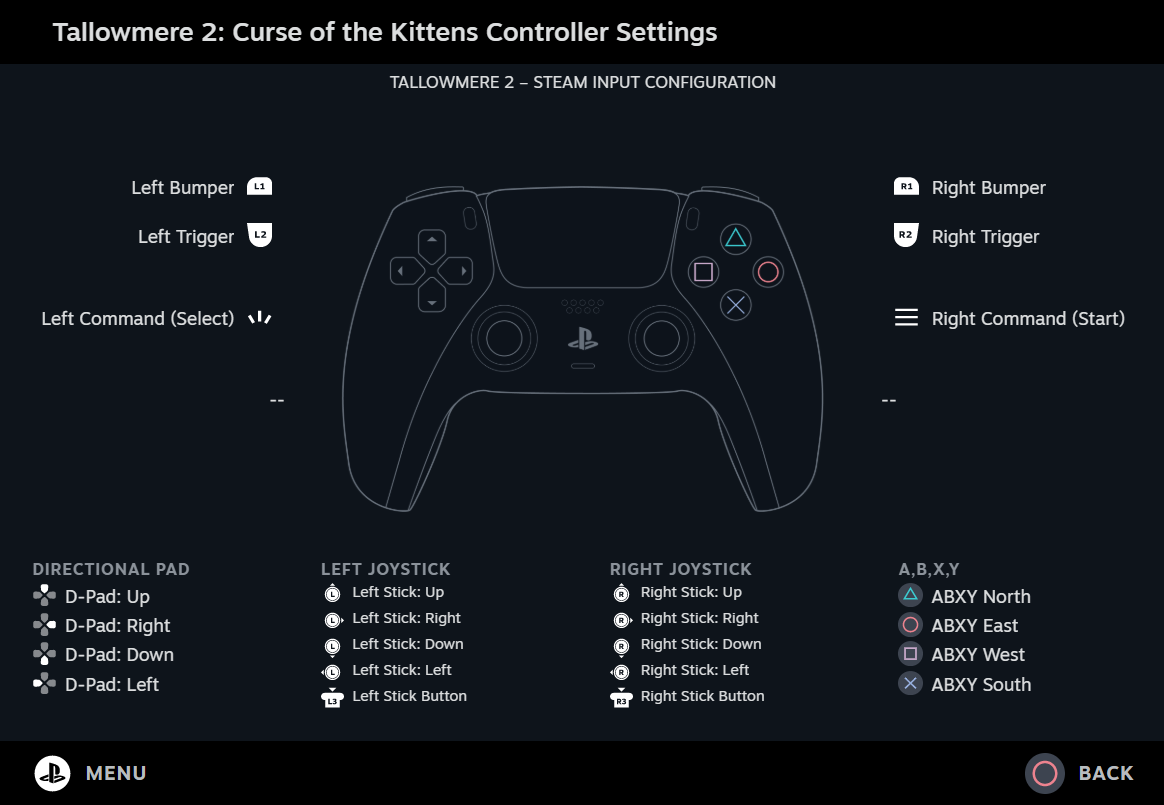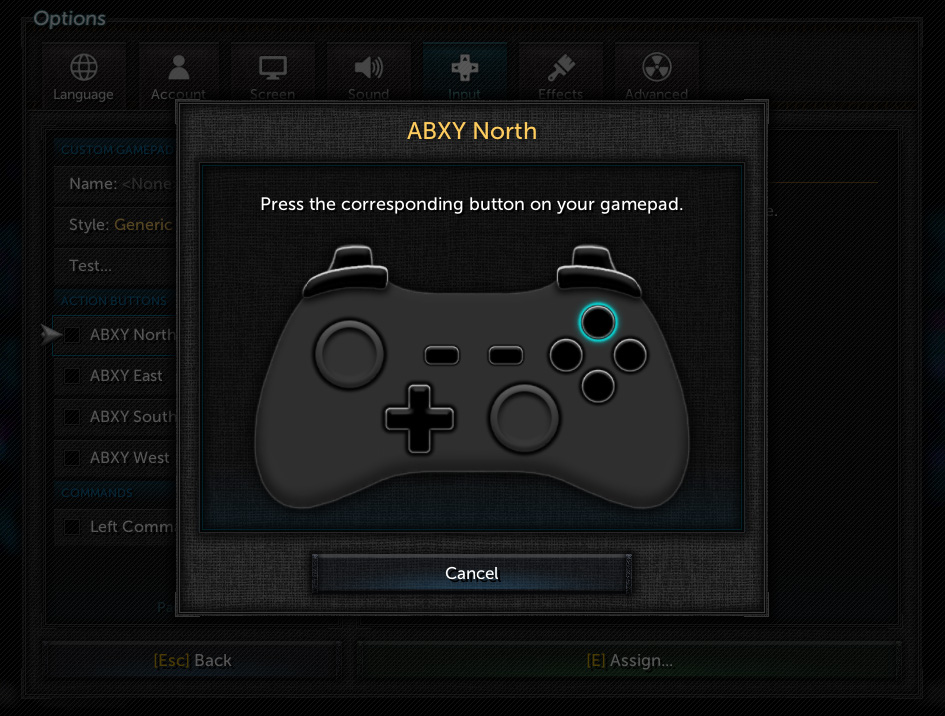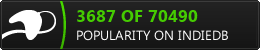Version 0.3.7h – 31 December, 2022
STEAM INPUT
Tallowmere 2 now supports Steam Input natively.
This should improve controller support on Windows, macOS, and Linux for the following controllers:
Enable Steam Input
Steam Input needs to be enabled both inside and outside the game.
- Connect your controller to your computer, and ensure its batteries are charged if needed.
- Before launching the game, open your Steam client, then right-click Tallowmere 2 > Properties > Controller > Enable Steam Input.
- Launch the game, then select Options > Input > Controller Module > Steam Input. You may need to restart the game afterwards.
Select a configuration
Ensure a Tallowmere 2 configuration is selected for your controller. Steam's "Generic Gamepad" configuration will not work.
One of the official configurations should be selected by default, but if not...
To access the configurations, you can use Steam's Big Picture mode, or launch the Steam Input overlay in-game by going Options > Input > Steam Input Config.
Once the Steam Input menus are open for your controller, click "Browse Configurations". I've created official configurations for the PlayStation 4, PlayStation 5, Xbox One, Nintendo Switch Pro Controller, and Steam Controller, but you can create your own configuration if needed.
Essentially, each button, trigger, and stick should be mapped to its corresponding action.
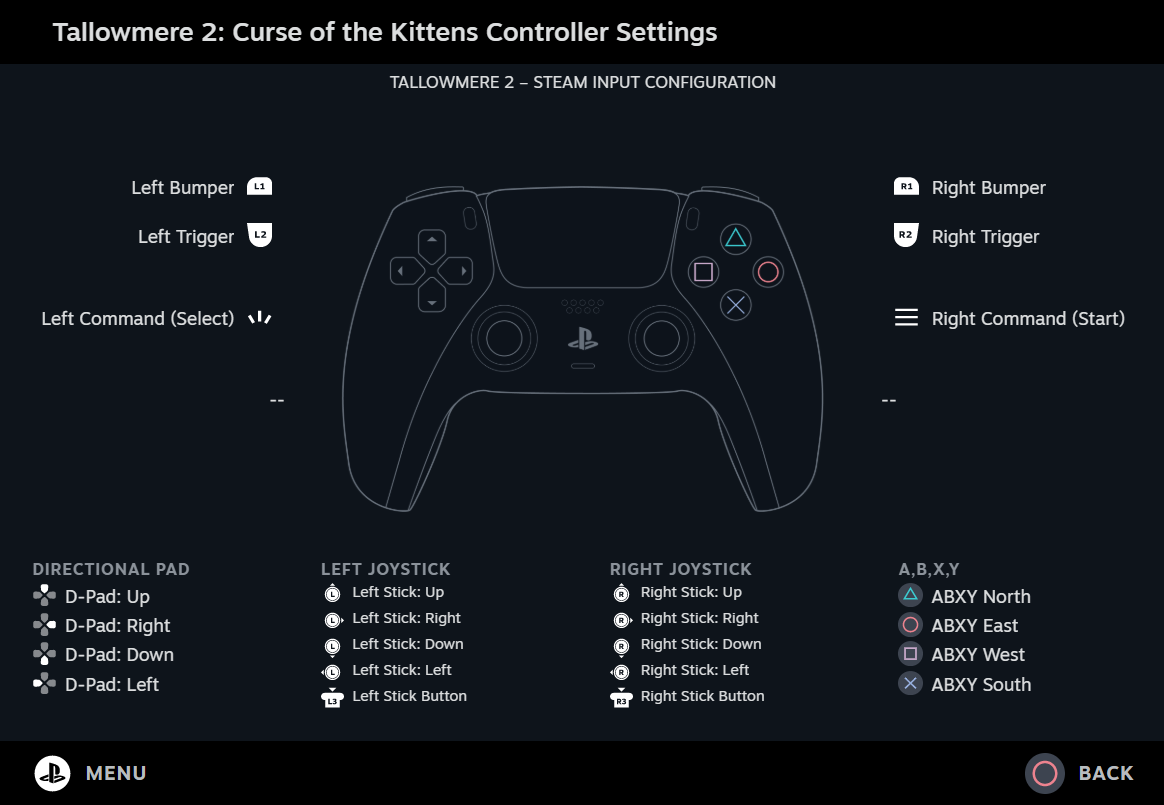
INCONTROL IS STILL AVAILABLE
If you'd prefer not to use Steam Input, you can still use InControl Legacy or InControl Native.
Disable Steam Input, then enable InControl
For InControl to work, Steam Input needs to be disabled outside the game. In-game, InControl needs to be enabled.
- Before launching the game, open your Steam client, then right-click Tallowmere 2 > Properties > Controller > Disable Steam Input.
- Launch the game, then select Options > Input > Controller Module > InControl Legacy or InControl Native. You may need to restart the game afterwards.
CUSTOM GAMEPADS
If your controller is not automatically detected by Steam Input nor InControl, you can now create Custom Gamepad profiles, which will let you map all the buttons, triggers, and sticks yourself.
To create and use a custom gamepad:
- Before launching the game, open your Steam client, then right-click Tallowmere 2 > Properties > Controller > Disable Steam Input.
- Launch the game, then select Options > Input > Controller Module > InControl Legacy or InControl Native. You may need to restart the game afterwards.
- Go into Options > Input > Custom Gamepads.
- Select one of the empty profile slots.
-
Using the checkbox list, go through each item to assign each button, trigger, and stick.
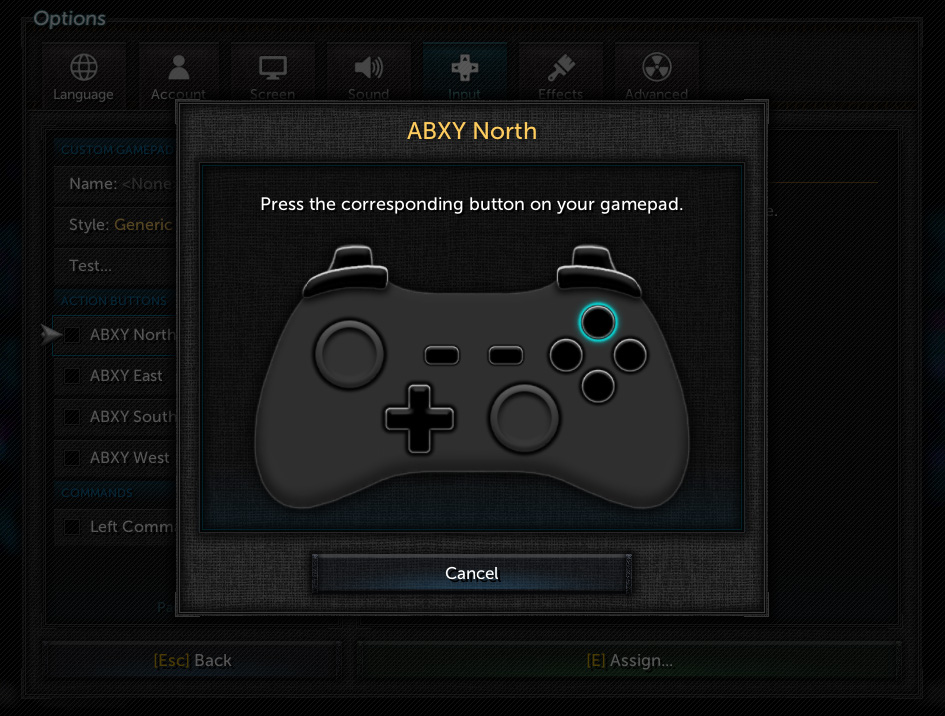
- Afterwards, you can edit the gamepad's name, select the gamepad's style (Nintendo, PlayStation, Xbox, etc), and test the controls.
- Lastly, enable the "Custom Gamepads" option.
OTHER FIXES & IMPROVEMENTS
Android:
- Disabled background blur when using the menus to prevent screen crashes from sometimes occurring.
- Improved error text when using the mobile store.
- Suppressed various EGL errors as warnings.
Alert Box:
- Now resizes to fit properly on small screen resolutions if needed.
Gamepads:
- Glyphs on buttons now update better when switching input modes.
- Fixed issue where the game could switch to keyboard input if a gamepad's left stick was slightly moved. (generally affected PlayStation 4 controllers)
- Fixed issue where menu content could scroll accidentally for a few frames when using a gamepad.
Mobile devices:
- Fixed an issue where a short freeze could happen every minute if the device was offline or unable to resolve a DNS address.
- Updated Unity's Services Core package to 1.7.0 to fix and improve various issues.
- Updated Unity's In App Purchasing package to 4.5.2 to fix and improve various issues.
Steam:
- When using Steam Input, the LED light on supported controllers now shines blue, green, yellow, or purple depending on your player selection.
- Updated Steamworks SDK to 1.53a.