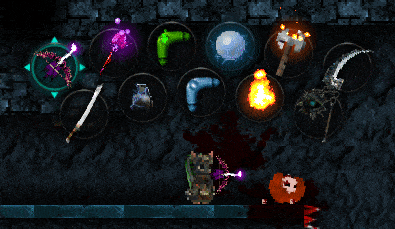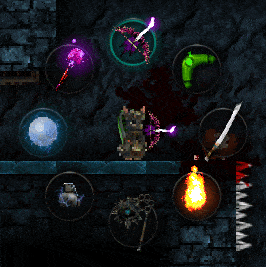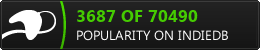Version 0.2.7 – 5 June, 2021
Welcome to the Inventory Management Update
This patch allows you to:
- Mark items as junk
- Sell all items marked as junk
- Sort your inventory
- Customise your Weapon Selector (added Radial and Grid layouts)
- Customise keyboard weapon shortcuts
JUNK BE GONE
When browsing your inventory, you can now mark items as junk:
- Keyboard shortcut: M
- Controller: X Button
When interacting with the merchant, you can now sell all items marked as junk:
- Keyboard shortcut: R
- Controller: Y Button

When refreshing a category, items marked as junk will appear after non-junk items.
SORT YOUR STUFF
Filters have been added to the following tabs:
- Inventory > Weapons, Shields, Potions
- Merchant > Buy, Sell, Buyback
Filters allow you to sort your items by:
- Attack Power / Health / Strength
- Item Type / Weapon Type
- Element
- Gold Value
- Modifier Count
- Quantity
When refreshing a category, items marked as junk will appear after non-junk items.
WEAPON SELECTOR LAYOUTS
A new Loadout tab has been added to your Inventory, letting you adjust the layout of your Weapon Selector.

Three layouts are now available to manage slots for your weapons:
1. Dynamic (default)
- Automatically creates and populates slots (up to 24 weapons).
- Contains a filter to choose how weapons should be sorted.
- Weapons marked as junk are omitted.
2. Radial
- Contains 8 slots, much like a weapon wheel.
- Weapons can be added to slots automatically, or chosen manually.
3. Grid
- Customisable rectangle. Supports 1-3 rows and 3-8 columns.
- Weapons can be added to slots automatically, or chosen manually.
For the Radial and Grid layouts, a related option has been added:
- Options > Advanced > Auto-add Weapons
- If enabled (default), weapons will be added to your Weapon Selector's Radial and Grid slots automatically.
- If disabled, weapons will need to be added manually from your Inventory Loadout tab.
To access your Weapon Selector when in a dungeon, default bindings are:
- Keyboard: Left Shift
- Controller: B Button
KEYBOARD WEAPON SHORTCUTS
You can now customise weapon shortcuts with number keys (1–9).
Shortcuts can be managed automatically based on your Weapon Selector loadout, or you can manually assign shortcuts.
When browsing your inventory, any weapons linked to a keyboard shortcut will have its number appear.
Added option:
- Options > Input > Weapon Shortcuts
1. Automatic (default)
Lets you press number keys 1–9 to select weapons based on your Weapon Selector loadout slots.
Automatic does not allow for manual assigning.
2. Manual
Lets you assign weapons to number keys 1–9 as desired, regardless of slot order.
To assign a shortcut:
- Equip a weapon.
- Hold Alt or Ctrl, then press a number.
- A notification will confirm the shortcut has been assigned.
- Note that this only works if no menus are showing.
To load a shortcut:
- Press the assigned number key by itself.
- Note that this only works if no menus are showing.
3. Off
Prevents number keys from accessing weapons.
OTHER FIXES & IMPROVEMENTS
Controllers
- Added a debugger to assist with detecting controller IDs and buttons. Available under Options > Advanced > Controller Debugger.
- Improved logging.
Leaderboards
- Fixed incorrect "time elapsed" header text.
Loading
- Fixed issue where player creatures would always be positioned on the room's entry point.
Menus
- Improved rendering performance.
- Fixed radio-button items not being selected upon first load.
- Fixed potential issues with option categories not populating their items.
Merchant
- Speech bubbles now only show once per room load. Leaving the home room resets this check.
Quick Restart
- Fixed issue where player creature positions would not be stored correctly during savefile creation.
Weapon Selector
- You can now click slots with your mouse.
- Fixed index errors with slot navigation.